Wetlook World ForumCurrent time: Sun 10/11/24 19:21:43 GMT | 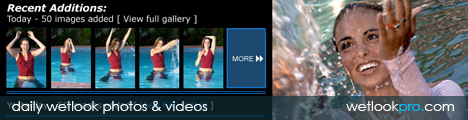
|
Wetlook World ForumCurrent time: Sun 10/11/24 19:21:43 GMT | 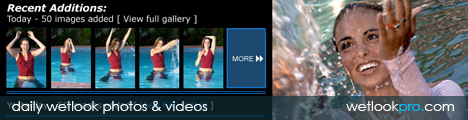
|
|
Message # 2063.1.1 Subject: Date: Thu 30/01/03 15:04:43 GMT Name: Ian Email: ibarnes@mts.net |
Report Abuse or Problem to Nigel at Minxmovies
|

|
|
Thanks Anthony,
I posted a url above - gee it really is easy!
|
| In reply to Message (2063.1) By AnthonyX -
anthonyx@jowc.net
First, and most importantly, you can't put a picture on this forum... all you can really do is place a reference to a picture which is already on the net somewhere.
You can post a reference in one of two ways:
1. As a "hotlink"... all you have to do is include the URL (http://etc.etc) in your message, and the forum takes care of making it a clickable link.
2. As an "in-line" image (I'm assuming this is what you want to do). This is a little hard to explain without the forum interpreting it. Simply type "[img]" (using square brackets) followed by the URL of the desired image. For example: <img>http://www.mysite.com/myfile.jpg (where I used angle brackets (<>) in my example, you have to use square brackets ([]).
If the picture only exists on your computer, you can use the UMD forum... it has the ability to accept a picture from your computer and include it in your post... when you compose your post there, just click where is says "upload some pictures". A few folks have used the approach; what they sometime will do is create a post with uploaded pictures on UMD and then copy the link to their UMD post in another post here.
To help illustrate the cross-link method, I have created a post on UMD with a picture. While I was viewing my posting, I copied the URL from my browser's address line, and I simply pasted it in this message... right here: http://www.umd.net/umdforum/viewtopic.php?p=17673#17673
Technically, I could have pasted in a URL to the image directly, but that is considered to be bandwidth theft (not fair to do that to UMD). Anyway, you see that you can read my message here, and with one mouse click, you can see the picture too.
Does this help?
|
| In reply to Message (2063) By Ian -
ibarnes@mts.net
Would someone who has a moment explain to me (computer challenged), as simply as possible, how to insert a picture on the forum.
I really enjoy the community and would like to contribute back...
Thanks.
|
Report Abuse or Problem to Nigel at Minxmovies
If you enjoy this forum, then please make a small donation to help with running costs:
![]() (you can change amount)
(you can change amount)


|
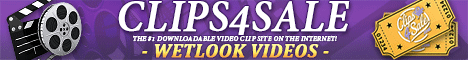

|
[ This page took 0.047 seconds to generate ]